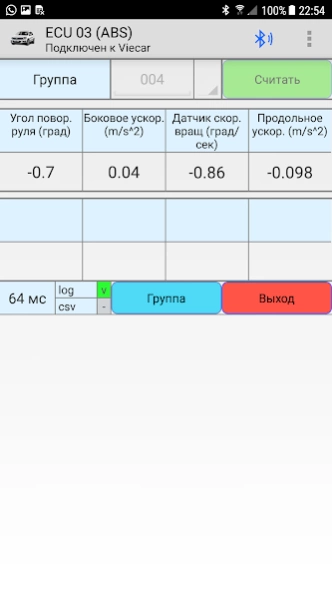VAGCAN Mobile Demo 1.0.20
Free Version
Publisher Description
VAGCAN Mobile Demo - Volkswagen Tiguan diagnostic software (TP2.0 protocol)
For all questions, write to http://forum.automistake.ru
The application works on Android 4.1+ devices with adapters: ELM327 Bluetooth, USB.
The application is designed to work with original ELM327 adapters. (performance with Chinese adapters is not guaranteed)
Recommended on-chip adapter: PIC18F25K80
The application is designed to diagnose VW Tiguan (NF) 5N1, 5N2 (2006-2017) cars with engines 1.8 / 2.0 TSI / TFSI EA888 Gen 1/2/3 series
Reading and deleting errors on several blocks of a Tiguan car operating under the TP2.0 protocol.
Diagnostics of several groups of parameters for blocks: engine, automatic transmission and ABS.
The application provides the ability to record logs: general and log in .CSV format for viewing parameters in text format or in the form of graphs.
In this application, only a few groups are available to be able to check whether your engine's ECU supports this protocol.
The full version of the application supports more than 50 groups in several blocks.
About VAGCAN Mobile Demo
VAGCAN Mobile Demo is a free app for Android published in the Recreation list of apps, part of Home & Hobby.
The company that develops VAGCAN Mobile Demo is Auto Mistake. The latest version released by its developer is 1.0.20.
To install VAGCAN Mobile Demo on your Android device, just click the green Continue To App button above to start the installation process. The app is listed on our website since 2024-02-16 and was downloaded 5 times. We have already checked if the download link is safe, however for your own protection we recommend that you scan the downloaded app with your antivirus. Your antivirus may detect the VAGCAN Mobile Demo as malware as malware if the download link to ru.android.tiguantp20demo is broken.
How to install VAGCAN Mobile Demo on your Android device:
- Click on the Continue To App button on our website. This will redirect you to Google Play.
- Once the VAGCAN Mobile Demo is shown in the Google Play listing of your Android device, you can start its download and installation. Tap on the Install button located below the search bar and to the right of the app icon.
- A pop-up window with the permissions required by VAGCAN Mobile Demo will be shown. Click on Accept to continue the process.
- VAGCAN Mobile Demo will be downloaded onto your device, displaying a progress. Once the download completes, the installation will start and you'll get a notification after the installation is finished.